Unsolved
1 Rookie
•
2 Posts
0
24
P3424WE, macOS firmware M2B103 update failure
Firmware M2B103 update fails too:
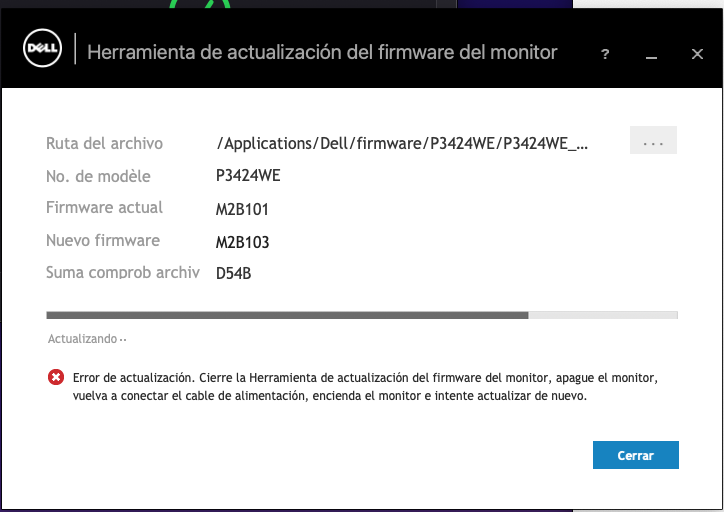
I have realized that the updater does not ask for accessibility permissions when it starts, and therefore it launches without it. Since "firmwareupdater" disappears from the privacy controls it is impossible to give it permission before it starts. Giving permission once it has started does not seem to work either.



DELL-Chris M
Community Manager
Community Manager
•
54.3K Posts
0
April 29th, 2024 20:12
To receive assistance from Dell support agents they need to first verify the ownership and warranty status. Click the blue "Get Help Now" on the right to start a private live chat session. Share the private monitor Service Tag with them
What PC model and operating system? The prior user was on macOS.
p46
1 Rookie
1 Rookie
•
2 Posts
0
May 4th, 2024 11:23
I'm also using macOS. I tried with macOS Ventura 13.6.6 and macOS Sonoma 14.4.1, and the message it's always the same: "Update error. Close Monitor Firmware Update Utility, turn off monitor, replug power cord, turn on monitor and try again.". I have followed the instructions in the pdf that is included in the installer package and I have to say that this never happens:
No matter if its granted or not. I don't know if this is the reason why it doesn't work, but if the update utility does not have permissions could be.
Thanks for your attention.
(edited)
DELL-Chris M
Community Manager
Community Manager
•
54.3K Posts
0
May 4th, 2024 20:51
Noted. Do you have a Windows OS PC there to attempt to install M2B103 via the Windows OS file?