What is Dell Advantage for Teachers & faculty staff?
Discover how you, a member of staff working for an eligible Educational institution can obtain up to 20% discount off your future Dell purchases through Dell Advantage. You will receive an instant promo code by entering your academic email which can be used site wide on our “Home” product range.
7% OFF
Inspiron
10% OFF
XPS, Alienware & G-Series
Up to 15% OFF
Monitors
Up to 20% OFF
Accessories
Claiming your voucher
It’s easy and free!
Click here, and enter your academic email address when prompted.
Click here, and enter your academic email address when prompted.
If your email is valid, your vouchers will be sent to the address provided.
Explore our wide range of products on dell.co.uk and enter your voucher code when you purchase at check out.
*If you experience any issues along this process please get in touch with: Dell_Advantage_UKI@Dell.com
How to shop?
1
Step 1: What to do with your voucher code
When you receive your voucher, write it down, print it out or copy your code to enter at the checkout.
2
Step 2: Shopping for your system
Find the computer system that best meets your needs, and then add it to your basket.
3
Step 3: Entering your voucher code
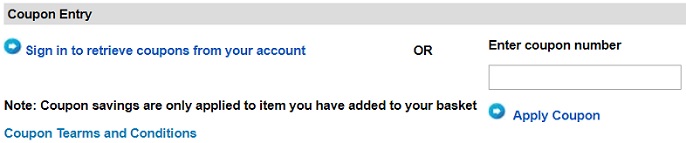
After you have added the system to your basket, enter your coupon code into the "Enter Coupon Number" box
below the items in your basket.
Next, click "Apply Coupon" and the discount should display in the summary.
(Do NOT save cart or proceed to checkout unless you are absolutely sure about using your voucher. If you click
either of those, it will use up the voucher and you will not get a new one.)
4
Step 4: Continuing to checkout

After you see your discount has been applied to your system, click "Secure Checkout" to continue to payment.
FOLLOW US ON
FAQ
Any staff member of a College, University or Vocational school are entitled to discount. All we request for you to qualify is your academic email address entered into our self-serve voucher tool.
By qualifying you will gain access to unique discounts on our “Home” products all year round as well as access to other special promotions.
You are entitled to 2 voucher request per year giving you the opportunity to access savings of up to 20% a wide range of Dell “Home” products.
If you select our opt-in box when the requesting a voucher, Dell may also contact you with occasional supplementary offers.
You are entitled to 2 voucher request per year giving you the opportunity to access savings of up to 20% a wide range of Dell “Home” products.
If you select our opt-in box when the requesting a voucher, Dell may also contact you with occasional supplementary offers.
No, you are not permitted to apply two voucher codes to one purchase however your voucher will apply to any product that has been price reduced through a straight money discount. i.e. £1000.00 now reduced to £900.00
No, voucher code is country specific and in line with the discount offered in the country the voucher code was issued. Also, the voucher code is redeemable only on the online store and cannot be used on Dell outlet store or third party.
You can redeem a coupon in any of the 14 participating countries. As explained above the coupons are country specific so just go to the relevant country page and follow the instruction. See eligible countries.
United Kingdom; Switzerland; Spain; Netherlands; Italy; Ireland; Germany; France; Belgium; Austria; Poland, Sweden, Norway and Denmark.
Your academic email address is used to confirm your eligibility and to send your vouchers. You can also provide a personal email address to receive another copy of the vouchers. In both cases and as per Privacy regulation Dell will not contact you unless you opt-in to receive extra deals.
Of course! Go ahead and share this fantastic offer. All of your colleagues are also eligible for the discounts.
No, you can purchase two products every year per offer. Your new voucher allowance is reset in January of each year.
The voucher code expires at the end of the calendar year. If you require more simply request new voucher code.
If you didn’t receive your voucher, please check your junk and spam folders. If you are still unable to locate your voucher, go back to the self-serve voucher tool and use the “resend” option. Spelling or Typo mistakes are quite common, you may consider claiming a voucher again. As a last resort please contact your IT department who will be able to release the email from the server often blocked by firewalls.
The following reasons could explain why a voucher does not work:
- Check your entered 14 alphanumerical characters
- You did not select a “Home” product
- You are not shopping in the local store, vouchers are country specific.
- The voucher code has expired, voucher codes expire at the end of the calendar year. At the start of the year you can simply request more vouchers with your new allowance.
- There may be a voucher code already applied to your basket, please remove and replace with your Dell Advantage voucher.
- Check your entered 14 alphanumerical characters
- You did not select a “Home” product
- You are not shopping in the local store, vouchers are country specific.
- The voucher code has expired, voucher codes expire at the end of the calendar year. At the start of the year you can simply request more vouchers with your new allowance.
- There may be a voucher code already applied to your basket, please remove and replace with your Dell Advantage voucher.
The following reasons could explain why your email address did not work during the registration process
• You have entered your email incorrectly. Please double check spelling and try again.
• You are entering a personal email address such as @gmail, @hotmail, @outlook. Your academic email address is the only email address which will be accepted
• Your academic institution may not be eligible. Online courses do not qualify.
• We may not have record of your institution. Please contact us with your domain and you will be added to our registry within 48h.
• Your academic institution is not located in an eligible country. See list of Eligible countries
• You may have exceeded your yearly allowance of vouchers. Please try again in the new calendar to access more.
• You have entered your email incorrectly. Please double check spelling and try again.
• You are entering a personal email address such as @gmail, @hotmail, @outlook. Your academic email address is the only email address which will be accepted
• Your academic institution may not be eligible. Online courses do not qualify.
• We may not have record of your institution. Please contact us with your domain and you will be added to our registry within 48h.
• Your academic institution is not located in an eligible country. See list of Eligible countries
• You may have exceeded your yearly allowance of vouchers. Please try again in the new calendar to access more.

